JailbreakRoot Tech Reports
Check This Out
Visit & Subscribe To Our New Website For Latest News
http://jailbreakroot.comThursday, February 2, 2012
How To Preserve Baseband & Create Custom iOS 5.0.1 using Redsn0w
Do you like this story?
Earlier today,iPhone Dev Team released redsn0w to provide untethered jailbreak for iOS 5.0.1. But if you rely on ultrasn0w or Gevey unlock, you shouldn’t directly update to factory iOS. Instead you must use redsn0w or sn0wbreeze to build custom firmware.This custom firmware preserves the baseband so you can unlock iOS 5.0.1 with ultrasn0w or Gevey unlock.
@iH8sn0w released updated sn0wbreeze to support untethered exploit for iOS 5.0.1. Below is a tutorial which shows how you can preserve baseband & create custom iOS 5.0.1 using redsn0w 0.9.10b1.
How To Preserve Baseband & Create Custom iOS 5.0.1 using Redsn0w 0.9.10?
This tutorial is for both Windows & Mac
2. Download redsn0w:
3. Launch redsn0w & click Extras
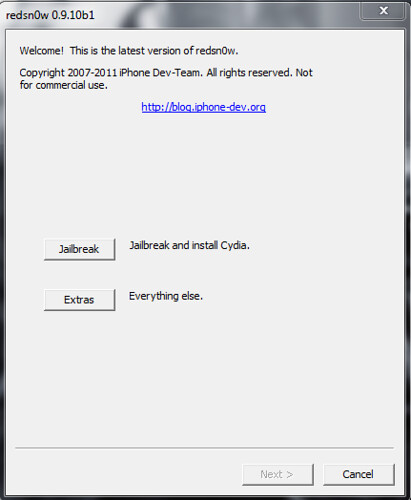
2. Then click Custom IPSW
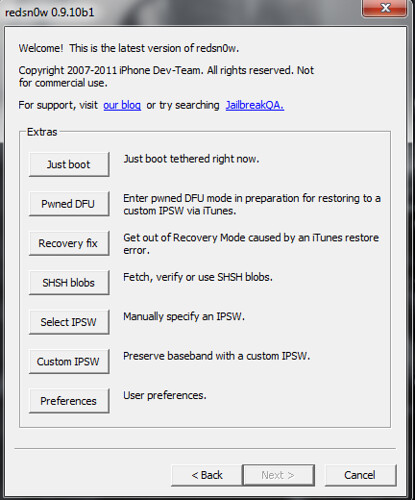
3. Point redsn0w 0.9.10b1 to iOS 5.0.1 IPSW of your iDevice (For this tutorial I have used iPhone 4S IPSW)
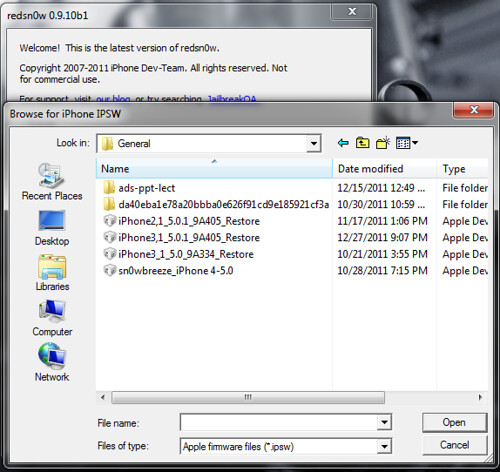
4. After you select iOS 5.0.1 IPSW, redsn0w will patch the IPSW file
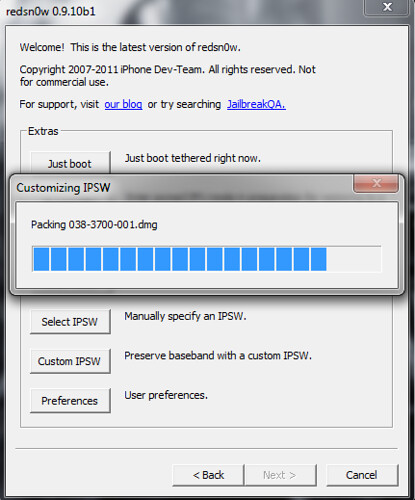
5. Within a couple of minutes, redsn0w will patch iOS 5.0.1 IPSW & save the custom iOS 5.0.1 in the same folder where your original IPSW is saved. This custom IPSW will preserve the baseband so you can use ultrasn0w or Gevey unlock with iOS 5.0.1.
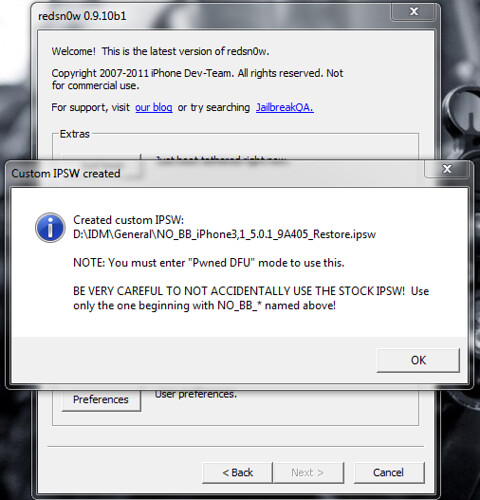
The name of custom iOS 5.0.1 created via redsn0w starts with “NO_BB…”
Be careful.
6. Click Ok & then you’ll see the “Extras” screen again. Now this time, click Pwned DFU. Pwned DFU helps to restore your iPhone to custom firmwares
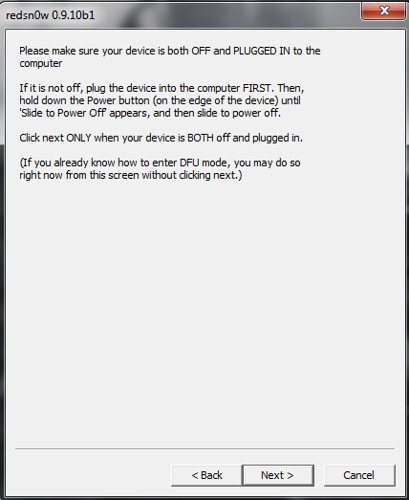
7. Now, redsn0w will show you instruction to put your iPhone into Pwned DFU mode. Follow these instructions
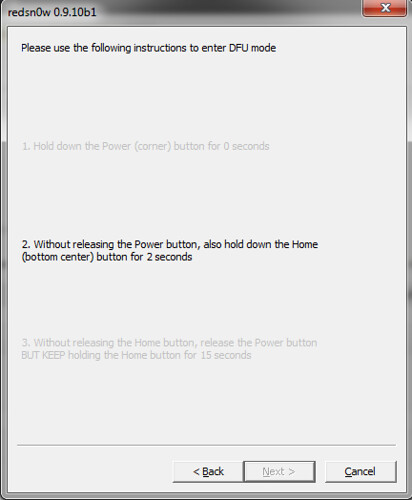
8. Once your iPhone is in Pwned DFU mode (black screen), open iTunes & select shift + restore. Point to custom iOS 5.0.1 created by redsn0w. iTunes will verify and restore your iPhone to iOS 5.0.1.
This custom IPSW is not jailbroken by default. If you want to jailbreak your custom iOS 5.0.1, check the redsn0w tutorial to untether + jailbreak iOS 5.0.1.
Now Use Ultrasn0w if your baseband supported otherwise use gavey (supported baseband) to unlock iPhone.
NOTE :- Rebel sim is fake .
If you've any queries, feel free to ask below.
IF you like it then you can Follow Us Twitter,google+ and Facebook Page.
IF you like it then you can Follow Us Twitter,google+ and Facebook Page.

This post was written by: Rinkul Jena
Rinkul Jena is a professional blogger, web designer and front end web developer. Follow him on Twitter
How To Preserve Baseband & Create Custom iOS 5.0.1 using Redsn0w
2012-02-02T03:29:00-08:00
Unknown
5.0.1|apple|Baseband|Create|Custom|how|ios|iphone3gs|iphone4|ipod touch|Preserve|Redsn0w|To|using|
Subscribe to:
Post Comments (Atom)


